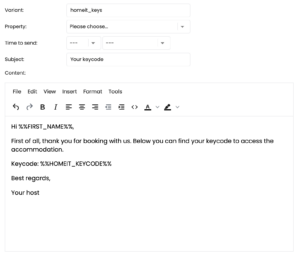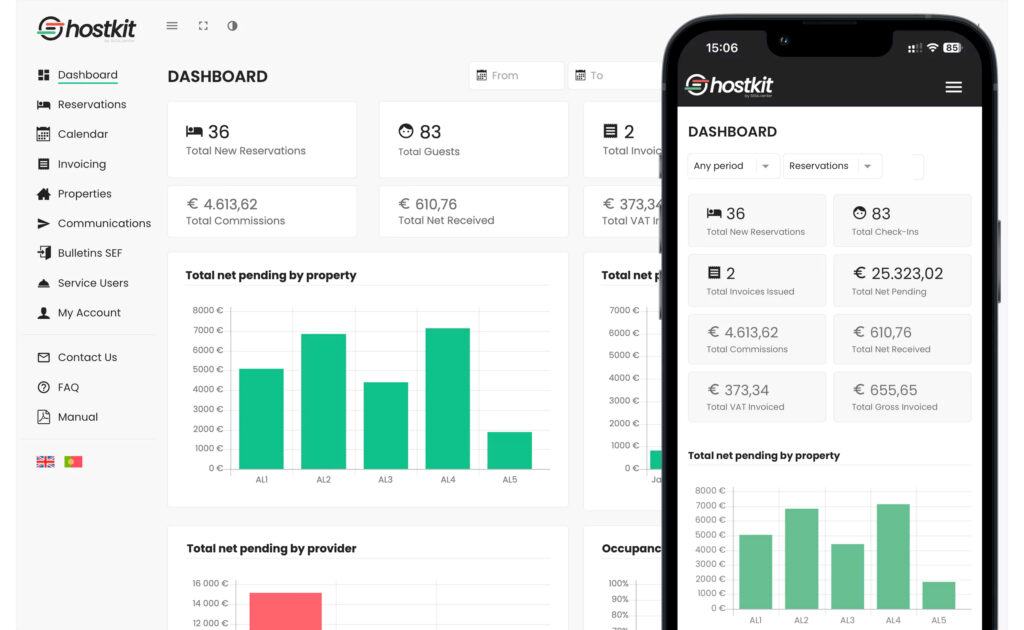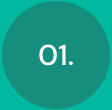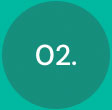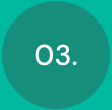The integration of homeit with Hostkit enables the automatic generation of access codes for your guests, eliminating the need for you to be present to deliver keys or remember access codes. In this article, we will demonstrate how you can integrate Homeit with Hostkit and streamline the process of generating access codes for your guests.
By integrating homeit with Hostkit, you will have a comprehensive solution at your disposal for efficiently managing access to your property. Say goodbye to the hassle of switching between different systems to configure access settings. With this integration, everything can be done directly within the Hostkit platform. From check-in and check-out times to the automatic generation of access codes, you will have complete control in one centralized location.
Advantages
Automated Access Control: With this integration, it is possible to automatically generate access codes for guests, eliminating the need for physical key exchanges. This makes the check-in and check-out process more convenient and efficient.
Customization of Access Restrictions: Local accommodation managers have the ability to define personalized access restrictions for each guest, such as specific code validity periods. This ensures a high level of security and privacy, as access codes are valid exclusively during each guest’s stay.
Real-time Monitoring: The integration allows owners to monitor the access status of each guest in real time. They can track when a guest checks in and checks out, providing a comprehensive view of the flow of people in their properties.
Improved Customer Support: The collaboration between Homeit and Hostkit also enhances customer support. Managers can receive notifications about access issues or emergency situations, enabling them to act quickly to resolve any problems that arise.
Simplified Management: The integration simplifies the management of accommodation properties, allowing managers to control access settings and other features directly on the Hostkit platform without switching between different systems.
Configuration
To take advantage of the benefits of this integration, simply follow these steps:
1º Open a support ticket on homeit and request your API key.
2º Once you have your API key, access your Hostkit account and enter the API key in the “Smartlocks” section of the accommodation where you want to activate the homeit option.
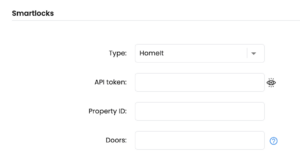
3º To generate access codes correctly, it is necessary to map your accommodations with smart locks. For security reasons, the mapping is done manually by the homeit team.
To do this, open a support request on the Helpdesk with the necessary information for the mapping. After integrating homeit with Hostkit, you can automate the generation of access codes for your guests. You can define when and how access keys should be generated, including the number of days before check-in, code access time, whether the reservation has been invoiced, whether guest data is fully filled in via online check-in, and whether the TMT (Tourist Municipal Tax) has been paid.
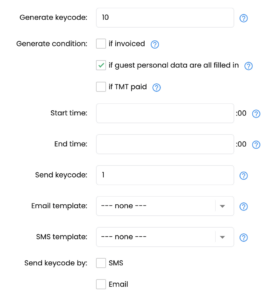
If you want to send the access key to the guest via email or SMS, you can select the email or SMS template you want to use and customize the content of the communication in the “Communications” side menu. Hostkit has dynamic placeholders that can be used to include the access code in the communication.