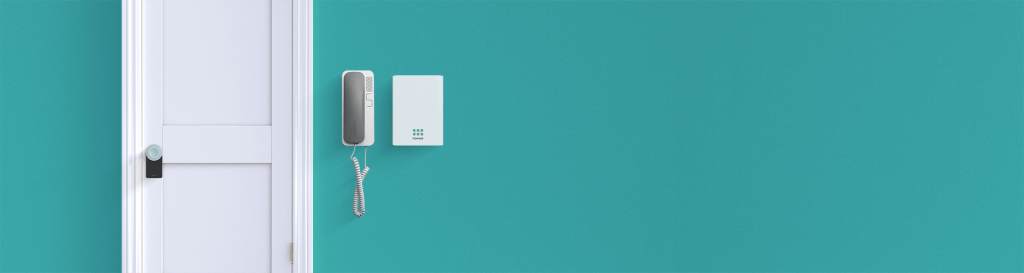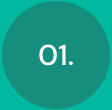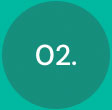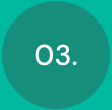homeit was founded with the purpose of simply and remotely managing vacational rentals units. Whatever your business (own apartment, several vacations rentals guesthouse or hostel) homeit has the right platform to create and manage hundreds of codes for your guest.
In this article, we’ll show you how simple it is to manage one or more vacation rental units with homeit. We’ll show you how to open doors remotely, create keys and logs view on your management platform where you can access them your smartphone or computer anywhere in the world. We will also show you how the Guest APP works, which was been developed exclusively for guests.
Management Platform – Host Dashboard
How to open the door remotely
As you can see in the video below, the simplicity of a single touch allows you to select and open the door you want. The advantages of being able to do this remotely are immense. We were able to highlight some as:
- Opening the door to guests who are late or arrived early.
- Receive guests at late hours without having to go to vacation rental.
- Open the door to guests who have left their belongings inside the house after checking out.
More advantages: See here other advantages that the Vacation Rentals Manager, Filipa Aguiar, found with homeit.
How to create unique and secure codes
One of the main homeit advantages is the facility with or can create just one or dozens of codes for your doors. We designed a system that allows you to select as many doors as you want and create an opening code. This way, you can create codes for only one room/apartment or create a unique code for all your doors (very useful if you want to give only 1 code to cleaning services or staff for all rooms/apartments)
Very important: All codes have an expiration date. As you can see in the video below, you will always select a check-in and check-out date and time. This means that all your guests and employees will have unique and distinct codes. After the check-out date and time, the code is automatically deleted and no longer opens the doors it had access to.
How to view logs
Our system also allows you to control access to your properties. To do this, just go to the “Records” menu and see all the entrances to their houses and rooms. You will be able to see who opened your door/apartment, the opening hours and the opening method (if it was via APP, keyboard, SMS or via the management platform). Some advantages:
- Confirm if the guests were able to enter the house successfully
- Control entrance of cleaning services and staff
Guest APP – APP for Guests
It is very important to set apart the property manager access and guest access. For this, we developed a separate and exclusive APP for guests and visitors that only allows you to open your door. After creating access for a guest (with check-in and check-out date), you can recommend using the Guest APP to easily enter your property. After registering on the APP, the guest will automatically see their key and access dates and can open the doors they have access to. There is also the “Instructions” section that allows the owner to share useful information about his property, for example, the apartment’s WIFI network and password. This information is defined in your management platform. See your guest/visitor experience in the video below.
As you can see, our system is designed to be the simplest and most useful for property managers and guests love it. As AL manager Filipa Aguiar says “it’s the first WOW moment of the guests”.
If you want to know more advantages of using smart locks, see our article.